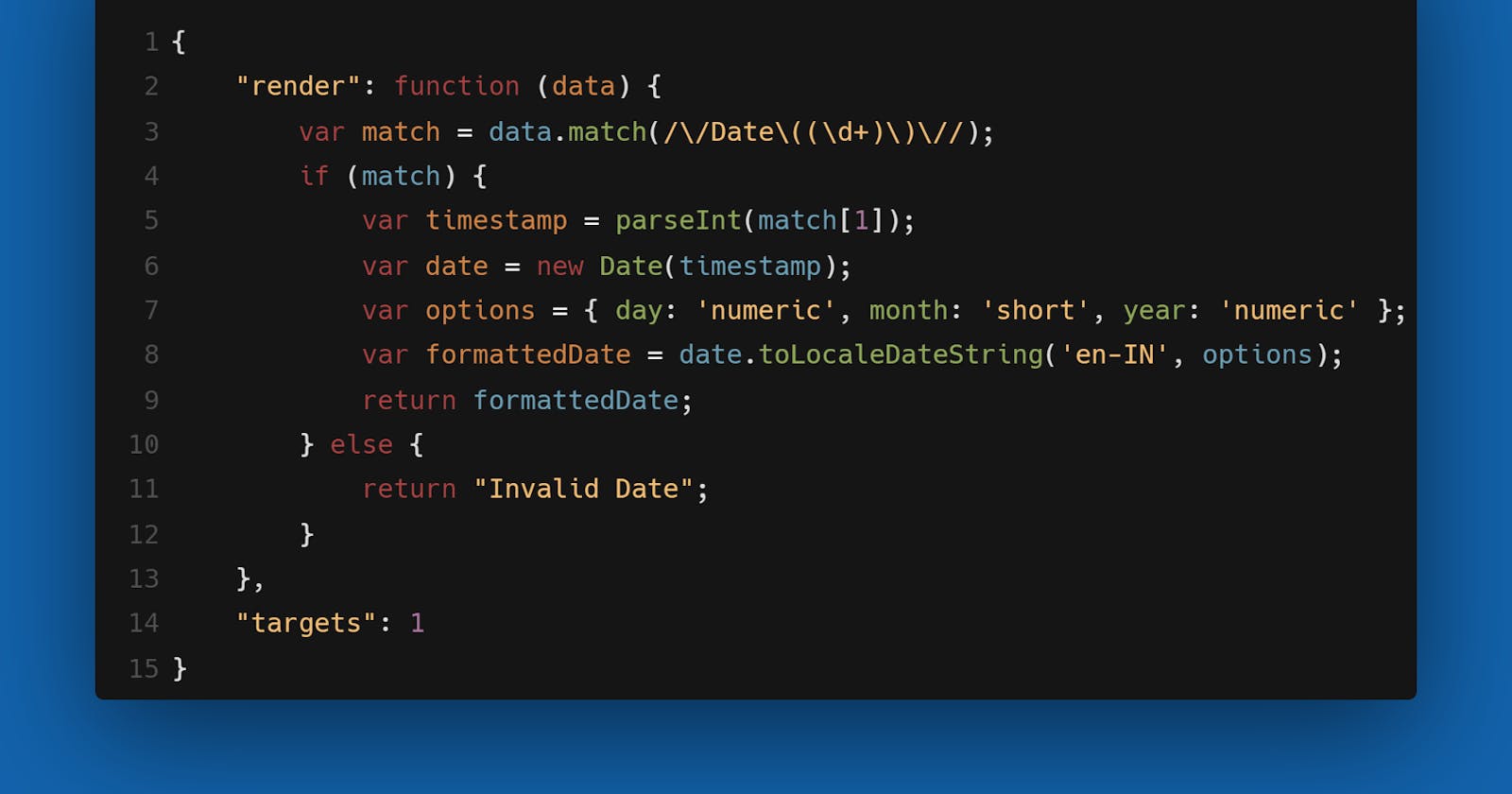In this article, we'll delve into the process of rendering dates in DataTables.js, a powerful jQuery plugin used for creating interactive and feature-rich tables in web applications. Specifically, we'll explore how to utilize a custom rendering function to format and display dates in a DataTables.js table.
Introduction to DataTables.js
DataTables.js is a versatile JavaScript library that enables developers to create dynamic and interactive tables with features such as sorting, searching, pagination, and more. It provides a flexible and customizable framework for presenting tabular data efficiently.
Date Rendering Function
In DataTables.js, rendering functions allow developers to customize the content displayed within table cells. By defining a rendering function, you can transform raw data into a more human-readable and visually appealing format.
Let's examine a sample rendering function designed to format and display dates:
{
"render": function (data) {
var match = data.match(/\/Date\((\d+)\)\//);
if (match) {
var timestamp = parseInt(match[1]);
var date = new Date(timestamp);
var options = { day: 'numeric', month: 'short', year: 'numeric' };
var formattedDate = date.toLocaleDateString('en-IN', options);
return formattedDate;
} else {
return "Invalid Date";
}
},
"targets": 1
}
Understanding the Rendering Function
Render Function Definition: The render function is defined within a DataTables.js configuration object. It accepts a parameter
data, which represents the raw data to be rendered within the table cell.Date Parsing: The function attempts to match the provided data against a regular expression pattern (
/\/Date\((\d+)\)\//). This pattern is commonly used to represent dates in JSON data exchanged between client and server, particularly in Microsoft technologies.Timestamp Extraction: If a match is found, the function extracts the timestamp from the matched string using the captured group from the regular expression.
Date Formatting: The extracted timestamp is converted into a JavaScript
Dateobject. Then, using thetoLocaleDateString()method, the date is formatted according to the specified locale ('en-IN' for English (India)) and options ({ day: 'numeric', month: 'short', year: 'numeric'}).Invalid Date Handling: If the provided data does not match the expected format, the function returns "Invalid Date".
Target Specification: The
targetsproperty specifies the target column (e.g., column number 6) where the rendering function should be applied within the DataTables.js configuration.
Conclusion
Utilizing custom rendering functions in DataTables.js allows developers to manipulate and format data presentation according to specific requirements. In this article, we've explored a practical example of rendering dates within a DataTables.js table using a custom function.
By leveraging the capabilities of DataTables.js and implementing custom rendering logic, developers can create tables that effectively convey information to users in a clear and visually appealing manner. Understanding how to work with rendering functions enhances the versatility and functionality of DataTables.js in building sophisticated web applications.